At 8849, we take customer feedback seriously, and we have recently received reports from some users regarding battery performance issues on the TANK 2 PRO projector phone. These issues include the battery level dropping suddenly from 100%, or the battery status staying fixed without any change.
To help you resolve this issue, you can manually check your phone’s battery status and determine if it needs a firmware update. Follow these simple steps:
1. Check Your Battery Information:
– Open the dialer on your TANK 2 PRO and enter *#*#116#*#*.
– Scroll to the bottom of the screen to find the Other Devices section.
– Locate the first row of information. If the last three digits of the first row show 105, this means your phone’s battery firmware needs updating.
2. Upgrade to Version 103:
If your phone displays 105 in the battery information, you’ll need to upgrade to firmware version 103+. We have provided temporary customer software for both EU and non-EU versions below:
– EU Version (Upgrade from 105 to 103+):
– Non-EU Version (Upgrade from 105 to 103+):
Note: Access to the links requires authorization. If you have trouble accessing the files, please send an email to support@8849tech.com for assistance.
3. Rest Assured for Future Devices:
We want to assure all our customers that new TANK 2 PRO devices will not face this battery issue, as the latest batches have been updated with the appropriate firmware.
We appreciate your understanding and cooperation in resolving this issue. Should you encounter any problems during the upgrade process or have any further questions, don’t hesitate to reach out to our support team. Thank you for your continued trust in 8849 products!
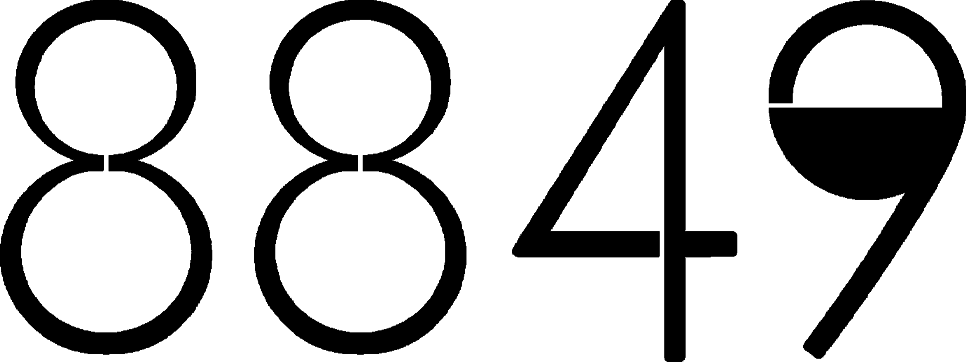




Share:
Rugged Tech Revolution: 8849 TANK Pad Unveiled!
Announcement: TANK Pad Now Available for Pre-order on AliExpress 8849 Official Store!